FlexDoc/XML - XSDDoc - Templates
SingleDoc.tpl
SingleDoc.tpl is a main template designed specifically to generate single-file documentation in all supported output formats (which currently include HTML, RTF and TXT). It works similarly to FramedDoc.tpl, however all subtemplates called from it generate blocks of the same document (rather than separate HTML files).Below on the left you can see SingleDoc.tpl open in the Template Designer (click to enlarge). The selected is the Call Template section, which calls namespace.tpl to generate «Namespace Overview» blocks along with details of all XSD component defined in that namespace. On the right are the selected section's properties, where the output into the same document is specified.
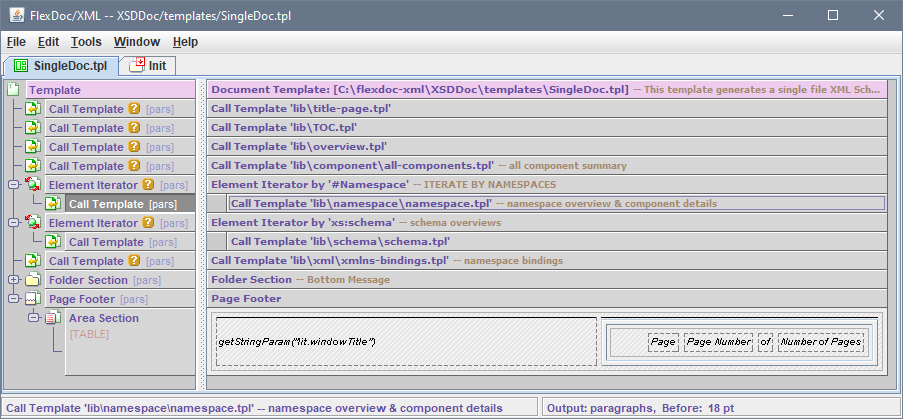
|
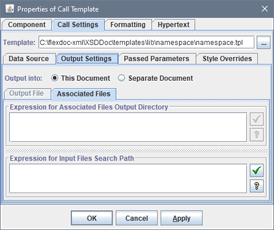
|
Here are a few screenshots of sample documentation generated with SingleDoc.tpl. The leftmost one shows a single-file HTML documentation (click to view the HTML). Others are pages of RTF documentation (click to enlarge):
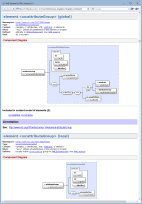 |
 |
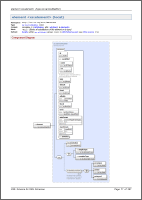 |
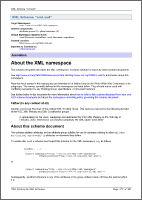 |

