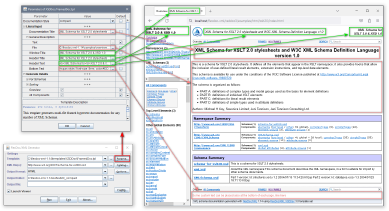FlexDoc/XML - XSDDoc - Parameter Tree
About XSDDoc parameters
«Literal Input» parameter group
This parameter group concentrates in a single place all primary parameters, through which you can pass into the generated documentation all sorts of custom texts (besides anything found in the XML schema files). In particular:- Various titles and labels
- The general description for entire documentation put on the Overview Summary page
- A text put at the page bottom
| Parameter | Name / Type / Description |
|---|---|
lit.docTitle : text
Specify the overall title for the whole documentation. In particular:
The title text may be formatted with some HTML tags. See also: Using HTML markup in annotations Directly Affected Parameters: See Also Parameters: Related Template: |
|
lit.description
With this parameter group you can add a description for the whole documentation, which will appear in the Overview Summary page/block. You can either specify the entire overview description text as the value of the nested parameter: Such a text may include some HTML markup tags (as in Javadoc comments).Or you can prepare the overview description text in a separate XHTML file and specify only its pathname in the nested parameter:
The precise content of the Overview Summary page/block is controlled by the parameter group:
where the whole overview description can be just enabled/disabled with the parameter:
without changing anything about its source/content, which is specified here.
|
|
lit.description.text : text
Here, you can specify the entire overview description text of any length. You can use some HTML tags to format the text so as to include lists, tables, images etc. See also: Using HTML markup in annotations |
|
lit.description.file : File
Specify the pathname of a separate XHTML file that contains the overview description text.
XHTML is ordinary HTML well-formed enough to be XML at the same time. All XML elements that represent HTML tags must have the namespace:
That is how it is done as shown on the screenshot. The prepared overview text file is this:
See also: Using HTML markup in annotations
Note that although that pathname looks like an absolute one, it is stored in
generator.config
relatively to its location. So, everything is movable to anywhere, which is particularly important in case of
Docker.
You can equally specify the same overview.xhtml file on the command-line using
-p option:
overview.xhtml pathname must be absolute.
Related Template: |
|
lit.windowTitle : string
Specify the browser title for the documentation:
|
|
lit.headerTitle : text
Specify the title placed on the left of the page header, as shown on this screenshot: 
The title text may be formatted with some HTML tags. See also: Using HTML markup in annotations Default Value:
|
|
lit.headerText : text
Specify an additional text placed on the right of the page header (see on the screenshot above). You can use this text to indicate some extra information (like the version number of the system your documentation describes). The header text may be formatted with some HTML tags. See also: Using HTML markup in annotations Directly Affected Parameters: See Also Parameter: Related Template: |
|
lit.bottomText : text
Specify the text to be placed at
The bottom text may include some HTML tags in order to format it. See also: Using HTML markup in annotations See Also Parameter: Related Template: |